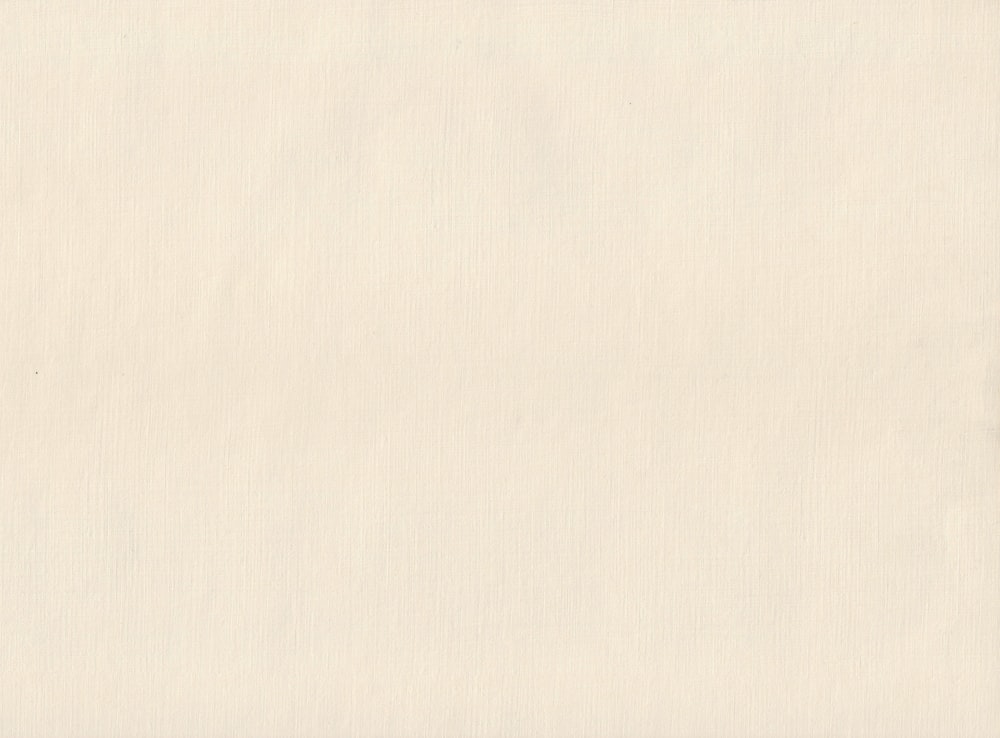
Sub Heading: Introduction to Canvas Mastery
Canvas is more than just a learning platform—it’s a powerful tool for teachers to enhance their efficiency and effectiveness in the classroom. Whether you’re new to Canvas or looking to level up your skills, mastering this platform can streamline your teaching process and improve student engagement. Let’s explore some essential tips to help you become a Canvas master.
Sub Heading: Customize Your Dashboard
The Canvas dashboard is your hub for course management, so it’s crucial to customize it to suit your needs. Arrange your courses in a way that makes sense to you, whether it’s by semester, subject, or priority. You can also pin important courses to the top for easy access. By organizing your dashboard effectively, you’ll save time navigating between courses and tasks.
Sub Heading: Utilize Course Modules
Course Modules in Canvas offer a structured way to organize your course content, assignments, and resources. Take advantage of this feature by creating clear, logical modules that guide students through the course material. Break down your syllabus into digestible chunks, complete with readings, videos, quizzes, and assignments. This not only helps students stay on track but also makes it easier for you to manage and update course content.
Sub Heading: Engage Students with Discussion Boards
Canvas’s Discussion Boards are a valuable tool for fostering student interaction and collaboration. Encourage lively discussions by posing thought-provoking questions, sharing relevant articles or videos, and providing timely feedback on student posts. You can also create separate discussion threads for different topics or assignments, allowing students to delve deeper into course material and share insights with their peers.
Sub Heading: Use Announcements Effectively
Announcements are a convenient way to communicate important information to your students. Whether it’s upcoming deadlines, changes to the syllabus, or general course updates, use announcements to keep everyone informed. Be concise yet informative in your announcements, and consider scheduling them ahead of time to ensure timely delivery. This helps create a sense of continuity and keeps students engaged and on track.
Sub Heading: Harness the Power of Rubrics
Rubrics in Canvas are a game-changer when it comes to grading assignments efficiently and providing valuable feedback to students. Create detailed rubrics that clearly outline your expectations for each assignment, including criteria for grading and specific feedback points. This not only saves you time on grading but also helps students understand where they excelled and areas for improvement.
Sub Heading: Encourage Peer Review with Assignments
Canvas’s Peer Review feature allows students to provide feedback on each other’s work, fostering a sense of collaboration and community in your classroom. When creating assignments, consider incorporating peer review opportunities where students can evaluate and critique their peers’ work. This not only lightens your grading load but also encourages students to think critically and improve their own work based on feedback.
Sub Heading: Streamline Grading with SpeedGrader
SpeedGrader is a powerful tool in Canvas that allows you to grade assignments quickly and provide feedback efficiently. Familiarize yourself with SpeedGrader’s features, such as annotation tools, rubric integration, and inline comments. You can also use SpeedGrader to track student progress, view submission history, and communicate directly with students about their assignments. This saves you time on administrative tasks and allows you to focus on providing meaningful feedback.
Sub Heading: Foster Collaboration with Groups
Canvas Groups are an excellent way to facilitate collaborative projects, discussions, and peer-to-peer learning experiences. Create groups based on course topics, interests, or project teams, and encourage students to collaborate within their designated groups. Canvas Groups come with their own discussion boards, file-sharing capabilities, and collaboration tools, making it easy for students to work together outside of class.
Sub Heading: Monitor Student Progress with Analytics
Canvas Analytics provides valuable insights into student engagement, participation, and performance. Use Analytics to track student activity, view course access reports, and identify trends in student behavior. This allows you to intervene early if you notice a student falling behind or struggling with course material. You can also use Analytics to assess the effectiveness of your teaching methods and make data-driven adjustments to improve student outcomes.
Sub Heading: Stay Updated with Canvas Community
The Canvas Community is a treasure trove of resources, tips, and best practices shared by educators from around the world. Join the Canvas Community to connect with fellow teachers, ask questions, and learn from others’ experiences. You’ll find helpful guides, video tutorials, and discussion forums where you can exchange ideas and gather insights into maximizing Canvas’s potential for teaching and learning.
Sub Heading: Conclusion
Mastering Canvas as a teacher is an ongoing journey of exploration and learning. By customizing your dashboard, utilizing course modules effectively, engaging students with discussion boards, and harnessing the power of features like rubrics and SpeedGrader, you’ll streamline your teaching process and create a more engaging learning environment for your students. Stay curious, stay connected, and embrace Canvas as a tool to enhance your teaching practice. Read more about canvas tips for teachers



64be9b29b5881.jpg)




